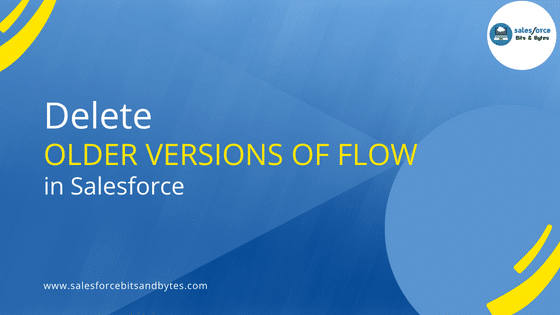What are the essential JavaScript skills required for Lightning Web Components?
Overview
Hi Everyone, In the world of web development, JavaScript is the powerhouse that brings interactivity and dynamism to your applications. When it comes to building Lightning Web Components (LWC), a modern web standard framework developed by Salesforce, having a good hold of JavaScript not only expedite your work but also help you to understand the LWC framework. In this blog post, we’ll explore the essential JavaScript concepts you need to master to create effective and efficient Lightning Web Components.
Null over Undefined
var name; //name is undefined as JavaScript interpreter/compiler internally assign it.
var name = null; //recommended to assign null
Object
var obj = {“demo”}
var obj1 = Object.create(obj);//ref of obj will be passed to obj1
Dot vs Array fetching from object
var object = {
“full name” : “abc”,
“name” : “cde”,
“age” : 23
}
In this , if requirement is to fetch full name then
object.full name will not solve our problem
object[“full name”] this way we can do and its also recommended one.
Convert object to string
JSON.stringify(obj);
String to Object
JSON.parse(str);
Typeof
typeof (typeof 1)
typeof (“number”)// will return from above line as typeof 1 is number
string// will return string as typeof(‘number’) is string
typeof(null)
object
Number data type
In JavaScript, there is no distinction between float and double data types as you might find in some other programming languages.
var num = 32.11
//NaN is also a Number
//Infinity is also a Number
Number(null)//0
Number(“hello”)//NaN
Number(1)//true
Number(false)//false
Number([])//0
Number([“34”])//34
Number(“23″,”44”)//NaN
Let and Var
Variables declared by let are only available inside the block where they’re defined. Variables declared by var are available throughout the function in which they’re declared. We can dive into the code sample share below to get more clarity.
var a = 5;
console.log(a); // 5
{
var a = 3;
console.log(a); // 3
}
console.log(a); // 3
let a = 5;
console.log(a); // 5
{
let a = 3;
console.log(a); // 3
}
console.log(a); // 5
Miscellaneous
100+’str’ //100str
100+null+20+world
//number of 100+number of null+number 20+str
//120world
100+200+undefined+”hey”
NaNhey
var arr =[“1″,”2″,”3″,”4″,”5”];
var newarr = arr.slice(1,3);// new arr [“2″,”3”]
//arr is not changes, just a copy is made
var arr =[“1″,”2″,”3″,”4″,”5”];
arr.join(‘-‘);
“1-2-3-4-5”
Conclusion
Mastering essential JavaScript concepts is a prerequisite for becoming proficient in Lightning Web Components development. By digesting the fundamentals of variables, functions, objects, classes, arrays, you’ll be well-equipped to create dynamic and efficient LWCs that deliver an exceptional user experience. Whether you are novice or experienced, these above JavaScript chunks of code will definitely pays it off while working on Lightning web component.
I hope you find this post useful! Catch you in the next content.
And thank you for being an awesome reader.
Share and grow together !!
If you have any doubts you can comment down below, I will try to reply ASAP.
Also keep visiting us, for more such content!