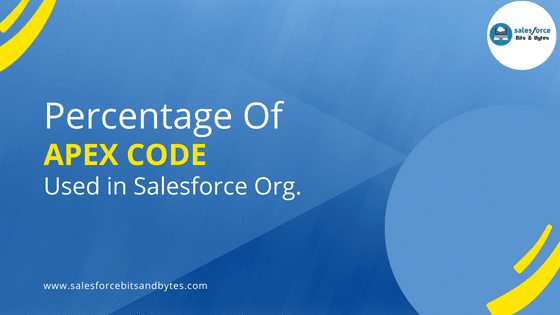How To Edit Task/Event Layout On Activity Timeline In Salesforce?
In this post, we will discuss about how to edit task/event layout on activity timeline in salesforce?
The Activity Tab on standard objects can be confusing. Follow along to understand how to edit task/event layouts.
Requirement Overview
Modify the task/event layout. It can be either the addition or removal of fields from their layout which is shown in the activity timeline.
Solution Approach
The actions discovered on the Activity Timeline are, in fact, Global Actions. By accessing Global Actions in the Salesforce setup, you have the ability to modify the layout of these actions simultaneously across all objects.
Demo
Follow the below given steps to get it done.
1.Setup
2.Go to quick find enter “Global action”
3.Click on New Task
4.Edit layout
5.Drag and drop custom field
6.save.
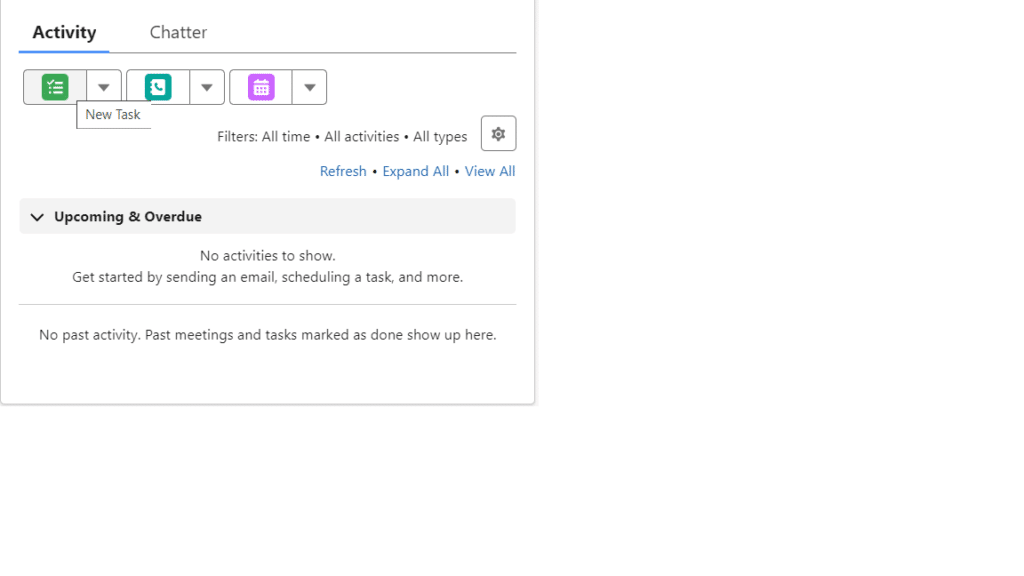
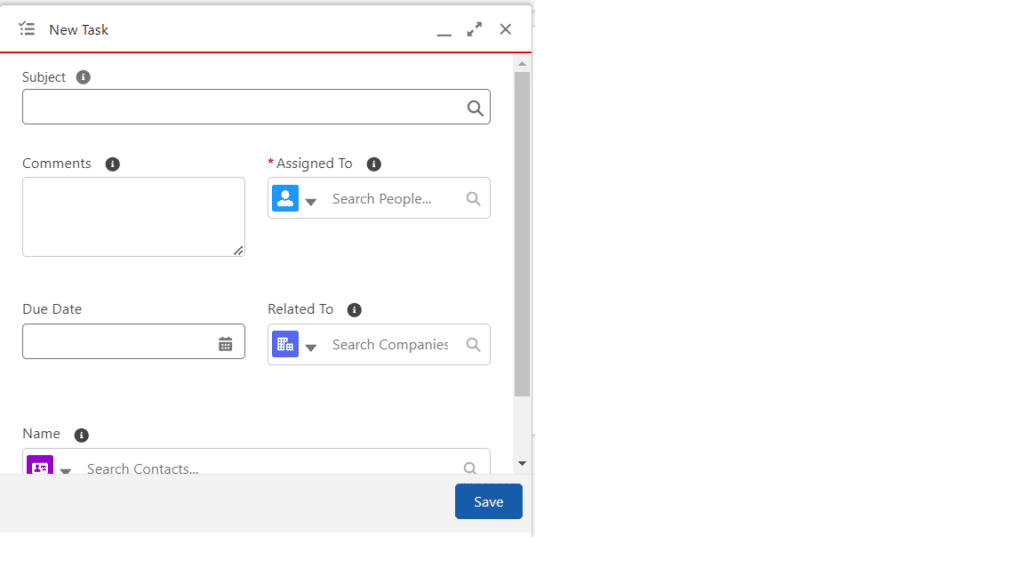
Conclusion
The activity does not live under the object manager or associated with any object. For this requirement, we need to jump to global actions and get it done.
Hope you find this post useful! Catch you in the next content.
And thank you for being an awesome reader.
Share and grow together !!
If you have any doubts you can comment down below, I will try to reply ASAP.
Also keep visiting us, for more such content!